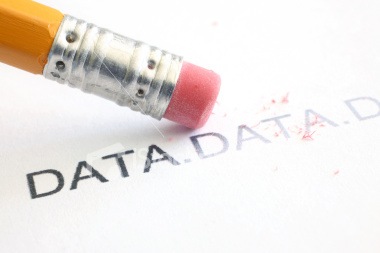 Did you know that just simple formatting or deleting files does not ensure complete file deletion and such files or folder are easily recoverable.Here are 3 tools that can be used to delete data that becomes unrecoverable.
Did you know that just simple formatting or deleting files does not ensure complete file deletion and such files or folder are easily recoverable.Here are 3 tools that can be used to delete data that becomes unrecoverable.
- Eraser : Eraser is a free advanced security tool (for Windows) released under the GNU GPL Licence, which allows you to completely remove sensitive data from your hard drive by overwriting it several times with carefully selected patterns. Works with Windows 95, 98, ME, NT, 2000, XP, Vista, Windows 2003 Server and DOS.
Features :
a.)Uses the Guttmann (Default), Pseudorandom Data and US DoD 5220-22.M methods.
b.)Erases Freespace, Files and Folders, Encrypted Files and Drives, Compressed Files and Drives,Network Files, Floppy Disks, CD-RW, DVD-RAM, DVD-RW.
c.)Appears as an ‘Erase’ option on the Context Menu of Windows Explorer and Recycle Bin.
d.)Supports FAT32 and NTFS Files Systems.Eraser — HomePage
- Ultra Shredder : This a portable file erasing tool that which deletes sensitive files by overwriting them with random characters, saving it to disk each time.Works on all Windows OS and its also only 262KB.
- Darik’s Boot and Nuke (“DBAN”) — If you want to erase an whole HDD then this can be really useful.Darik’s Boot and Nuke (“DBAN”) is a self-contained boot disk that securely wipes the hard disks of most computers. DBAN will automatically and completely delete the contents of any hard disk that it can detect.DBAN – HomePage || Download ISO Image || USB Installation








great ones. This was much required.
With options available you can actually try a few with ease.
thnx alot. I was planning to sell my flash drive and wanted to erase everything and will use one of these tools. thnx
@Gravity: nice to here that these are useful to you.
All these tools are very powerful, thanks for sharing