Master Boot Record (MBR) is the first part of the memory stored in the first storage device that is used for booting the machine.While trying to make a dual boot system or due to virus that delete the MBR resulting in an unbootable system.
- If you have the Windows XP Installation Disc you can use the Recovery Console in Windows and execute the following commands for fixing the MBR.boot from the Windows XP Install DiscWhen prompted, select “R” to access the Recovery Consoletype the command “fixmbr”
- Incase you don’t have a Windows Installation Media, you can also try MBRFix which lets you Backup/Restore/Repair Master Boot Record and works with Windows NT, Windows 2000, Windows XP, Windows Server 2003, Windows Vista and Windows PE. Both 32-bit and 64-bit x64 editions are supported.Download MBRFix.
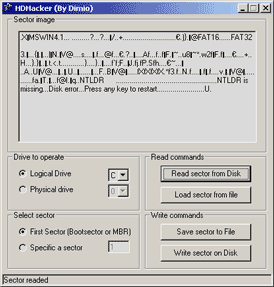
- HDHacker is a stand-alone micro-utility that saves, visualizes, and restores the MBR (from a physical drive), the BootSector (from a logical drive) or any specified sector from any disk (even removable disks).This tool can easily restore the MBR after a Windows OS installation over a Linux installation.The tool works with Windows NT/2000/XP/VISTA.Download HDHacker.







