Listening to music can be a stress buster, but looking out for the music can be a bit stressful.Here’s how you can listen to music online using few tools.
Screamer Radio : Screamer Radio is an Internet radio player ready with hundreds of radio station which can also be record streaming radio with an inbuilt recording features.It can stream in the following modes
- Shoutcast and Icecast MP3 Streaming
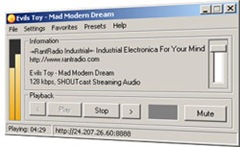
- Icecast OGG Vorbis Streamin
- WMA Streaming and AAC StreamingRecording Features :
Recording buffer: start recording in the middle and still save the entire song!- Direct MP3 Audio stream saving, no loss of quality!
- Direct OGG Vorbis stream saving, no loss of quality!
- Or encode OGG Vorbis as MP3 using Lame
- Encode WMA or AAC to MP3 using Lame
Radio Stream Player is a free radio player which allows you to listen to online radio stations.The application supports around 120 radio stations and also you can also add more stations to the list.The player also gives option to select the quality of streaming and displays the bandwidth usage.
- Easy to use Interface
- Can be minimized to system tray
- Ability to add your own stations
- Automatic updates for both program and station list.
- Minimal CPU and RAM usage.
Using Instant Messengers To Listen To Online Radio
— Via Blogote
- Open your instant messenger (Gtalk,Yahoo,MSN) and add service@gtalk2voip.com to your buddy/contact list.After adding you can see service@gtalk2voip.com appears to be online.
- Now IM HELP and you will get a list of available commands.if you are lazy then directly IM RADIO command to service@gtalk2voip.com and you will get the list of free radio stations.
- As you get the list of available radio station,just IM RADIO NUMBER (Ex – RADIO 202)
- A automatically generated IM appears on the screen – Please, accept call from gtalk2voip.Just accept the call and you can listen to radio for free.
- add to your contact list NUMBER@radio.gtalk2voip.com (works with Google Talk).
Ex. 202@radio.gtalk2voip.com Just press Call button to connect to the radio station and you will get live online Internet radio.









Great blog, found this very interesting, thanks