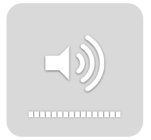 Volume Adjustment can be difficult, as one has to change the volume for each application accordingly from the windows system tray volume control panel, Notebooks have shortcut keys but volume control on desktops using the wheel-mouse can be even more easier.
Volume Adjustment can be difficult, as one has to change the volume for each application accordingly from the windows system tray volume control panel, Notebooks have shortcut keys but volume control on desktops using the wheel-mouse can be even more easier.
3RVX is a volume controller application for Windows OS and display that supports alpha-blended skins and cool fade effects.
Features :
- Set the amount of volume change for increase and decrease,
- Can choose either Master volume or Wave volume to be changed.
- Hotkey support for Mute, Volume Up/Down
- use can also set the fade delay and fade speed, and also hide the system tray icon.
- 8 Skins available as default
- Adjustable screen position of the widget.
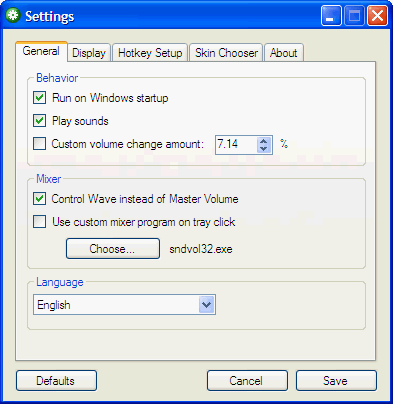
Requires .NET Framework 2.0+ and works with Windows OS only.
Download 3RVX Windows Volume Controller.







