If you blog or have a website you might want to compress your images before you upload so that you can save server space.
Shrink-O-Matic :
Shrink O’Matic is an AIR application to easily (batch) resize (shrink) images. It handles JPGs, GIFs and PNGs.Options allow you to choose the output sizes, names and formats next just.Simply drag and drop images and they’ll be resized and compressed.
 Download Shrink-O-Matic
Download Shrink-O-MaticPNGGauntlet :
PNGGauntlet is a .NET program that uses Ken Silverman’s PNGOUT to optimize PNG files.PNGauntlet can also be used to convert JPG, GIF, TGA, PCX, and BMP files to PNG.Just select the files you want to optimize (or drag them onto the window), and press the optimize button.
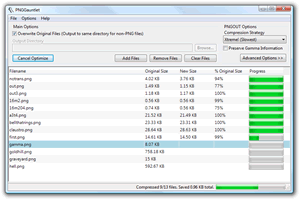 Download PNGGauntlet
Download PNGGauntletSmushit :
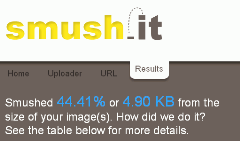
Smushit.com is an online service.It squeeze the last bytes out of your images – without changing their look or visual quality.
- You can upload a bunch of pictures from your browser
- You can provide us with a list of image urls or
- You can get the
SmushIt Firefox Extensionor a cross-browser bookmarklet to optimize the images found on any web page.
One the compression gets completed a ZIP archive with optimized images will be generated for you for download.
EasyThumbnails :
Easy Thumbnails is a free windows utility for creating accurate thumbnail images and scaled-down/up images.It also supports 13 popular image formats. You can convert small batches of images inside Windows Explorer from the File menu or with a right-click of the mouse.You can also see the Real-time preview of target image.
 Download EasyThumbnails
Download EasyThumbnails







