
Shared Hosting is not the most reliable hosting solution, but most prefer the same for its low cost.But you need to keep a track of any downtime of your hosting provider server so that the same can be informed and the server be restored sooner.Here’s are 6 tools/services that help keep track of any downtime on your hosting server due to reasons like network outages, server outages, server overload, dns configuration, or ssl certificate 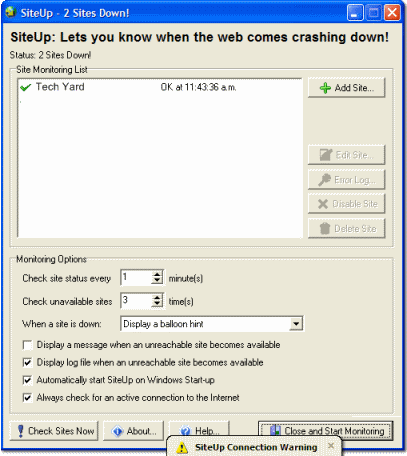 problems., etc.
problems., etc.
Desktop Solution :
- SiteUp : SiteUp is a free desktop tool for monitoring your web sites and warns you with an alert in the system tray icon when any become unreachable.There’s no limit to the number of sites that can be monitored,and the checking frequency can be anywhere between once a minute and once a day.Note : SiteUp tool requires you to be connected online which may not be feasible always, in such scenarios you can choose some free web services.Check out the list below.
Download : SiteUp
Free Online Solutions :
- SiteUp Time : This tool lets you check 1 site with 30 or 60 minute check intervals with 4 Monitoring Locations and can receive Email Alerts.
- Aremysitesup : This tool will check up to five of your sites at least 25 times per day under the free plan.You get unlimited email and SMS notifications incase of any downtime.It also tells you WHY your site was down by providing the HTML status error code.
- Basic State : This tool checks your website every 15 minutes and you get instant trouble alerts by email or sms. Due to any reason including network outages, server outages, server overload, dns configuration, or ssl certificate problems.
Sometimes it not your hosting server but your own internet connectivity that could be the reason why your site is not opening up.Here’s how you can check if the site is down just for you or is it the same for everyone.
- DownForEveryoneOrJustMe – This tool has the simplest interface for testing if your site is down just for you or for everyone. Just enter the URL and press “Enter”.It show whether the site is just down for you alone for everyone.
- Internet Supervision : Go here and enter the URL to check for and wait to see if your site is available across various parts of the world.
Do you know of any other tool that fits into this list do let us know.
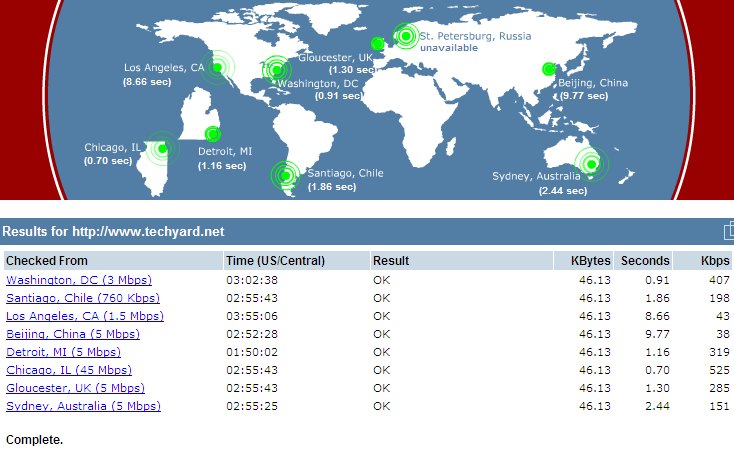








Avinash,
Thanks for the mention, always nice to see someone share a resource.