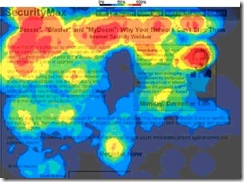 Heat maps on blogs can really useful to know where the your visitors are clicking so that you can optimize your magnetization channels for better results or for improving the functioning of the blog based on the visitor.
Heat maps on blogs can really useful to know where the your visitors are clicking so that you can optimize your magnetization channels for better results or for improving the functioning of the blog based on the visitor.
You can create Heat Maps For Your Blog For Better Understanding Of Where Your Visitors Are Clicking.
We don’t have a free web-analytics solution that gives free heat maps for your blogs but there are a few separate solutions that offer you such solutions but with a few restrictions but no analytics solution that provides both analytics and produces heat maps based on the analytics.
Free Heat Map Solutions :
- Crazy Egg :
 This service has a few services for free upto 5000 visits per month and 4 pages.
This service has a few services for free upto 5000 visits per month and 4 pages.
This service provides
HeatMaps : A picture of where people clicked on your site.
Confetti :More information about the clicks like Top 15 Referrers, Search Terms, Operating System, Browser, etc…The service also offers archive of the results and RSS and Email notifications of your test results.HomePage || SignUp || Plans and Feature Comaprision - Click Heat : ClickHeat is a visual heatmap of clicks on a HTML page, showing hot and cold click zones.This is an opensource script for generating heat maps from labsmedia.Features :
 – Low logging activity: a very few function calls to log a click, no server load rise should be noticed.
– Low logging activity: a very few function calls to log a click, no server load rise should be noticed.
– A keyword is used to define the page upon Javascript code load, allowing you to group same pages.
– Screen sizes and browsers are logged, making possible the tracking of liquid CSS layouts (100% used width).HomePage || Download || Demo || Installation Guide - ClickDensity :
 Just include the javascript snippet in your site template, and you’re done. You can then easily navigate through your site in the reporting interface, performing analysis as you navigate.They offer a 30 day trial.Use real-time visitor data to:Improve information architecture.
Just include the javascript snippet in your site template, and you’re done. You can then easily navigate through your site in the reporting interface, performing analysis as you navigate.They offer a 30 day trial.Use real-time visitor data to:Improve information architecture.
Optimize link & advert placement.
Analyze and Enhance stickiness.
Testand Refine content & process.ClickDensity : Homepage || Demo || SignUp For Free Trial - FuseStats : This service has a free account that has a 15,000 page view limit and allows 5 websites to be tracked and also allows heatmaps but Requires “Powered by FuseStats” logo to be present on your blog.Features :

- Heatmaps
- Contextual Ad Tracking
- Google Content Network Conversions Tracking
- Track Multiple Sites
- GeoData
- All Standard Web MetricsFuseStats : HomePage
- Definitve Heat Map from CorunetThis is more of a Do-It-Yourself script files that need to be installed on your server yourself,The main steps and the tools they use are the following:
- PhpMyVisites :
 phpMyVisites is a free and powerful open source (GNU/GPL) software for websites statistics and audience measurements.This is for implementation on your webserver which generates both visitor stats and also heatmaps and stores them on your server itself so that you don’t have to rely on 3rd party service providers.It also has a built in support for HeatMaps.
phpMyVisites is a free and powerful open source (GNU/GPL) software for websites statistics and audience measurements.This is for implementation on your webserver which generates both visitor stats and also heatmaps and stores them on your server itself so that you don’t have to rely on 3rd party service providers.It also has a built in support for HeatMaps. PhpMyVisites : HomePage || Demo || Demo HeatMap || Download
PhpMyVisites : HomePage || Demo || Demo HeatMap || Download









Very interesting tools, i have never heard of the heat map in this context. I gues it could help in keeping what works and letting go what doesnt.
Wow! Great list. From your experience which one is the best out there? Which one do you recommend?
That is a great list of tools that can really help you figure out what people are looking at when visiting your blog. I wonder how accurate it is though?
Wow…some of them i didn’t even know. which one do you recommend?