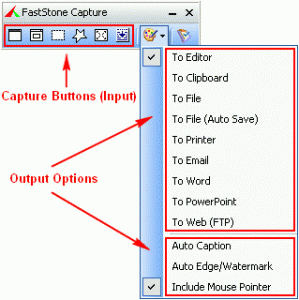Tool 1. Fast Stone Capture – This is a portable app that can do more than just sceenshot capturing which can capture images and saves then in 8 formats.
Features :
Features :
Method 1 : If you are using Windows OS then pressing “Print Screen Button” will copy the image of the full screen into to clipboard which can be pasted ( Ctrl + V ) in MS Paint.
Method 2 : If you want to take the screenshot of only the active window then select the Active Window and then press “Alt+ Print Screen Button “
FireFox Plugins For taking Screenshots :
- ScreenGarb — Plugin for taking screenshots of web pages
- FireShot – Read More about FireShot here.
Do share with us which tool you use to take screenshots for your posts and suggest a new tool that you feel can be part of this list.