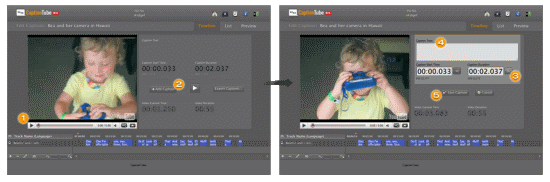here are many video on YouTube showing how to do things, but the problem is that most of them don’t have a transcript and captions.You can create Captions or Sub Titles to any YouTube Videos online at CaptionTube, which is free online webtool powered by Google App Engine.
CaptionTube provides a scaleable timeline. You can also make changes to captions and preview them immediately.You can import your YouTube Videos from your account into CaptionTube and create captions for your videos.
Incase you don’t have a YouTube account you can still import the video into CaptionTube by providing the YouTube Video URL and export the Captions, Email the captions or Copy-Paste the captions in YouTube video’s.
Features :
- Offer viewers a transcript to read.
- Create and edit closed captions in multiple languages.
- Export captions and upload them to your YouTube account.
- No need of new signup, You can use your Google ID.
Keyboard Shortcuts :
| Command | Keyboard Combination | Mode |
|---|---|---|
| Toggle between Play and Pause | Alt + Space | Timeline and List views |
| Toggle Words per Minute Highlighting | Alt + W | Timeline and List views |
| Add a Caption | Alt + A | Timeline and List views |
| Set caption in point to the current time | Ctrl + Shift + I | Timeline and List views |
| Set caption out point to the current time | Ctrl + Shift + O | Timeline and List views |
| Zoom In | Alt + Z | Timeline view |
| Zoom Out | Alt + X | Timeline view |
Checkout these Video’s to see how CaptionTube Works :
Create Captions for your videos at CaptionTube, If you have any doubt check out their HELP section.