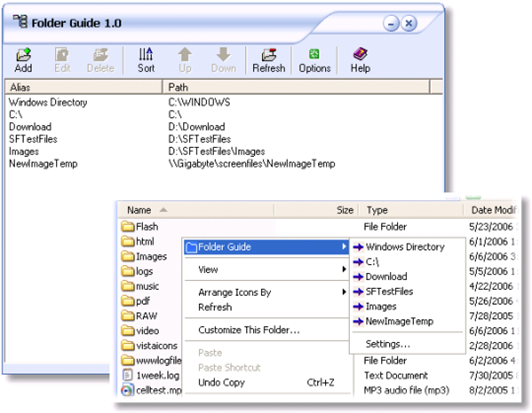Creating shortcuts for frequently accessed folders is easy, but even having many shortcuts can be difficult and not easily accessible but the context menu is available anywhere in Windows.Folder-Guide is a free tool for Windows that makes available all frequently used and favorite folders in the Context Menu ( Right Click ) with a single click. The folders in the context menu can easily added or removed from Folder-Guide settings.
From the context menu, select Settings under Folder Guide and click Add to create an alias and insert the folder path.The alias is immediately available under the Folder Guide option on the right-click Context Menu.The menu items can also be sorted easily.
Features :
- Quick access folders in Open/Save As/Browse dialogs.
- Quick access folders in Windows Explorer and the desktop and the Start button.
- Easy to add,remove or edit folders to the list of “Folder Guide”.
- Runs automatically as part of the context menu.
Compatible with Windows OS.
Download Folder Guide.