WordPress comment moderation is the only reason why users log onto their wordpress accounts more often, than for posting. Moderator is a WordPress Plugin and associated desktop application, built using Adobe AIR, that allows you to view and moderate comments from your desktop. In the first release the application is 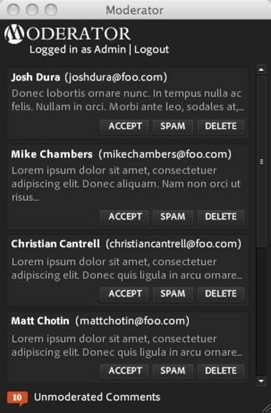 only aimed at moderating comments and you cannot reply to comments from the desktop application, but the author aims at implementing these features in future releases.
only aimed at moderating comments and you cannot reply to comments from the desktop application, but the author aims at implementing these features in future releases.
Features :
- Viewing unmoderated comments.
- Dock and system tray notifications of the number of unmoderated comments.
- Accept, delete, and spam comments from within the desktop client.
- Close application window, or minimize it to the system tray while running.
- Shows the Gravatar icons for the user who posted the comment.
- Supports the upcoming WP 2.7 release.
- Update functionality built into the AIR app for future updates.
- Via the setting button, you get to control the new comment check interval between 1 and 60 minutes.
Requirements :
- WordPress version 2.6+
- Adobe AIR 1.1
Installation :
- Download the current plugin bundle from here. (moderator_plugin.zip | 72KB)
- Unzip and upload them /wp-content/plugins.
- Login to your administration panel, and go to the Plugins page. Activate the Moderator plugin by clicking on the ‘Activate’ link in the entry for this plugin.
- Now that the plugin is activated, go to the Settings tab and select the Moderator admin page. Follow the instructions on that page to install the desktop client.
Note : If you have more than a few hundred comments awaiting moderation, you may see some performance issues which the author of the plugin says would be fixed in the next release.
Moderator : HomePage | Download








I love AIR apps. I wish to have the whole WordPress as an AIR app that I can manage from my desktop instead of browser.
Ashfames last blog post..Picreflect create reflection of images
@Ashfame: There’s AirPress If you would like to use WordPress on Adobe Air