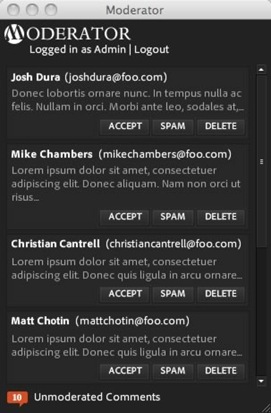WordPress comment moderation is the only reason why users log onto their wordpress accounts more often, than for posting. Moderator is a WordPress Plugin and associated desktop application, built using Adobe AIR, that allows you to view and moderate comments from your desktop. In the first release the application is 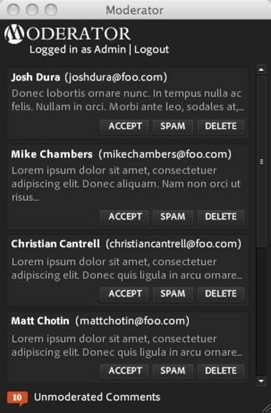
Features :
- Viewing unmoderated comments.
- Dock and system tray notifications of the number of unmoderated comments.
- Accept, delete, and spam comments from within the desktop client.
- Close application window, or minimize it to the system tray while running.
- Shows the Gravatar icons for the user who posted the comment.
- Supports the upcoming WP 2.7 release.
- Update functionality built into the AIR app for future updates.
- Via the setting button, you get to control the new comment check interval between 1 and 60 minutes.
Requirements :
- WordPress version 2.6+
- Adobe AIR 1.1
Installation :
- Download the current plugin bundle from here. (moderator_plugin.zip | 72KB)
- Unzip and upload them /wp-content/plugins.
- Login to your administration panel, and go to the Plugins page. Activate the Moderator plugin by clicking on the ‘Activate’ link in the entry for this plugin.
- Now that the plugin is activated, go to the Settings tab and select the Moderator admin page. Follow the instructions on that page to install the desktop client.
Note : If you have more than a few hundred comments awaiting moderation, you may see some performance issues which the author of the plugin says would be fixed in the next release.