Digg Digg – This plugin is definitely the best in terms of implementation and usability, the plugin does not work perfectly as it requires some tweaking from the user to suit the theme design, but once set the plugin does works well.It gives the user the flexibility to choose how the icons and displayed and which icons to display where, using the Ajax Float icons can be floated to the left/right of the page on scrolling below the fold of the page, so that your visitors can bookmark your pages easily.
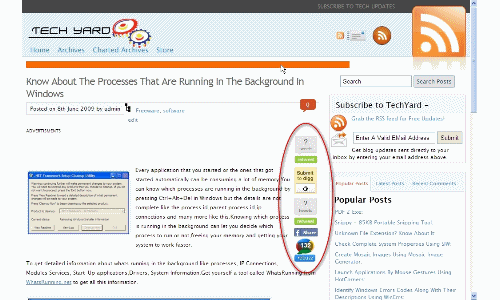
The plugin uses the JQuery library to enable the Ajax Float features.The plugins settings page give the users the option to customize the look of the plugin.Each icon has 2 button designs compact and Normal and can be either lined up horizontally or vertically.Buttons can also be selectively be displayed.
Note : This plugin requires PHP 5.
SexyBookmarks – This plugin lets your site visitors share your posts on the social networks and bookmarking tools using different services, that can be placed below the post content.This plugins makes use of JQuery JavaScript Library to display the placeholder for the Networks.
The plugins settings page lets users select the desired social bookmarking sites and other functionality settings like enabling “nofollow” on the links etc.,The JQuery Related Options like Animation, Background Image, and jQuery Compatibility Fix can be configured.
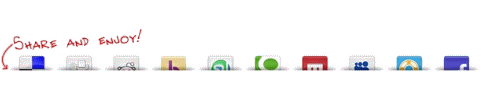
The bookmark menu can can also be inserted manually into your theme using the following code.
{?php if(function_exists('selfserv_sexy')) { selfserv_sexy(); } ?}Note : Replace { with < and } with >.
Or the Bookmark menu position can be chosen in the settings page under “Menu Placement Tab”.
Fixed Social buttons – This plugin is CSS based and places floating bookmark icons of social bookmarking services.The bookmark links are available at the desired position even on scrolling down the page. Admin can choose the icons you want from the plugins settings page and the position of the buttons.The icons can be placed on top, bottom of the web pages, or displayed vertically or horizontally.
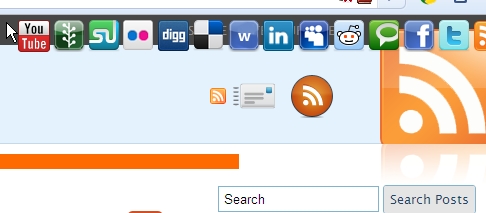
3 Button styles are available and 14 services and buttons all together to choose from.Links can also be made “rel=nofollow” for search bots and links can also be made to open in new windows.
For your visitors follow you on Twitter, Facebook or Myspace, fill your profiles enter your profile details in the plugins settings page or leave them to let visitors share them on Twitter, Facebook or Myspace.
SocioFluid – This plugin has a simple interface and the plugins options lets users configure the social icons to display on the page and the plugin uses JQuery and displays the icons as dock similar to the Mac OS Dock displaying small icons, which grows when the mouse is moved over.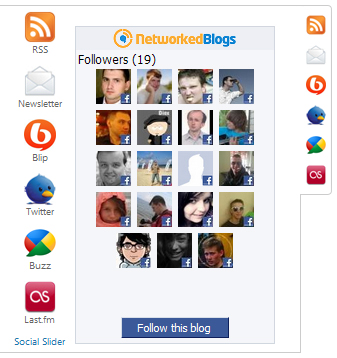

Social Slider – This plugins lets users share their Social Media Profiles with your site visitors so that users can follow them to receive updates, the floating slider can also show your facebook widget for example in the slider, rather than using valuable webpage space for other purposes like selling adspace.All the social profiles can be setup easily under the plugins options page.








awesome plugin . all are much effective .