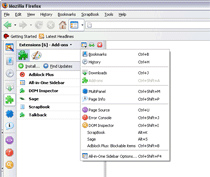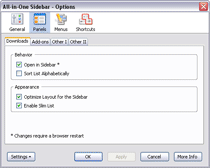All-in-One Sidebar is a sidebar control, for FireFox. A sidebar to the left of the firefox window to get easy access to all your panels. It lets you quickly switch between sidebar panels, view dialog windows such as downloads, extensions, and more in the sidebar, or view source or websites in the sidebar. It includes a slide-out button and a toolbar, all of which can be extensively customized.
All-in-One Sidebar is a sidebar control, for FireFox. A sidebar to the left of the firefox window to get easy access to all your panels. It lets you quickly switch between sidebar panels, view dialog windows such as downloads, extensions, and more in the sidebar, or view source or websites in the sidebar. It includes a slide-out button and a toolbar, all of which can be extensively customized.
You can set the orientation to left or right, set the minimum, default and maximum width and the behavior on browser startup.
Features of All-in-One Sidebar :
- General : Sidebar Switch, Toolbar with small and big icons, Sidebar menu, Toolbar context menu.
- Bookmarks & History : “Close/Open all Folders” button, “Clear search” button, “Tools” button with more options and special support for “Enhanced Boomark Search”.
- Downloads : Optimized layout, alphabetically sorting, slim list, counter “Tools” button with more options.
- Add-ons (Extensions & Themes) : Optimized layout, alphabetically sorting, slim list, counter, install new add-ons (several at one time) ,”Tools” button with more options like download links.
- MultiPanel : View websites in the sidebar, optional with Small Screen Rendering.
- Page Source : Source Code Viewer in the sidebar, optional with automatically reload.
- Page Info : View Page Info in the sidebar, optional with automatically reload.
- Error Console & DOM Inspector : Error Console with optimzed layout and highlighting the different states (message, warning, error).
- Panels : Customize the behavior and the appearance of downloads, add-ons and much more.
- Menus : Customize the menus “View > Sidebar”, the browser context menu and the “Tools” menu.
- Shortcuts : Change, disable, enable or reset keyboard shortcuts from All-in-One Sidebar.
Default Keyboard Shortcuts :
- F4 – open or close the sidebar
- Ctrl+Shift+F4 – open or close the options dialog
- Ctrl+Shift+E – open or close the Extensions
- Ctrl+Shift+T – open or close the Themes
- Ctrl+Shift+P – open or close the Page Info
- Ctrl+Shift+J – open or close the Error Console
- Ctrl+Shift+M – open or close the MultiPanel
- Ctrl+Shift+Y – open sidebar in a new tab
- Ctrl+Shift+X – open tab in sidebar
All In One has a few hidden settings, use the MultiPanel or the about:config dialog to change these preferences.
For the list of hidden settings and on how to enable them click here.
All-in-One Sidebar (AiOS) — HomePage