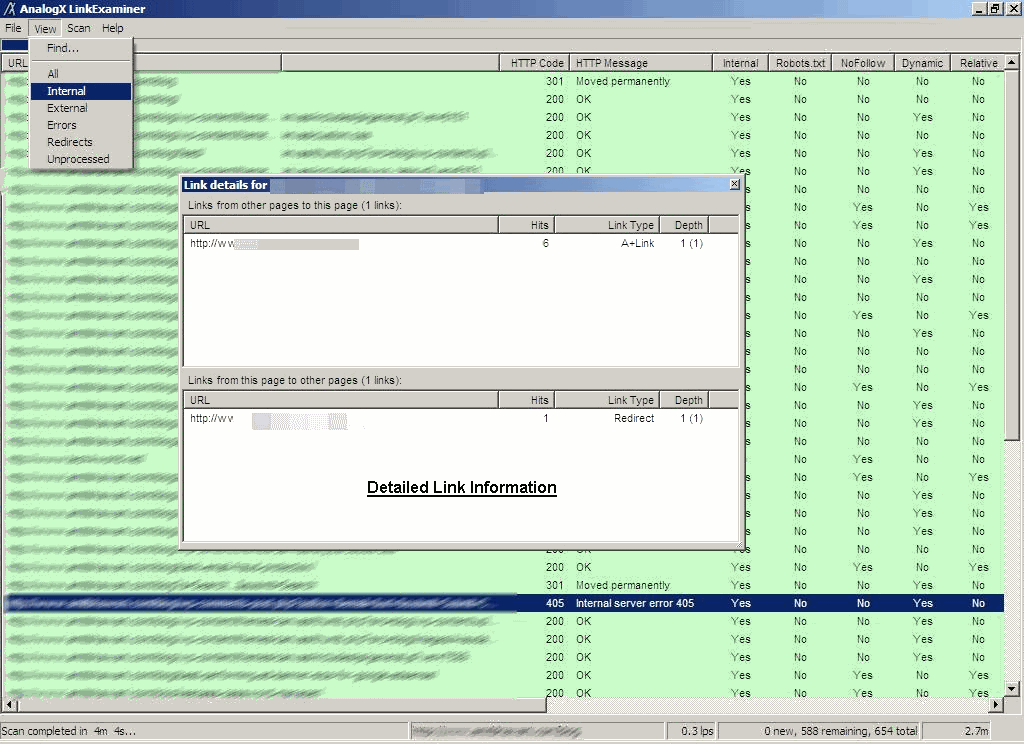Links either internal, external or even dead links on a site can effect its rankings in Search results.To get a complete report of of all links on your website you can try AnalogX Link Examiner a desktop link examiner tool that can scan all links present on a domain, and detect all internal, external, redirected links and error links.
To start a scan start AnalogX Link Examiner, under “Scan” press “Set URL” next type in the URL and next again under “Scan” select “Start”.The report shows a detailed information about each link like HTTP Code, HTTP Message, Type of link (Internal / External ), DoFollow Link ( Yes/No), etc.,
Also Read –
- Detect and Fix Broken Links In WordPress Powered Blogs
- Highlight nofollow Links In Firefox and Opera
- Check On Page SEO Problems
Once the scan is complete all internal/external, error and redirected links can be highlighted individually by selecting the link type under “View”.Specific links can also be searched for from “Find” under “View”, enter the string to look for in the URL to find the URL.
More detailed information about each link can be seen by double clicking the link in the results page
The application can also be configured to follow the robot.txt rules of the webserver so that you get results of links scanned that are available for bots and visitors.To configure the setting head to “Config” under “File”. The complete report can also be exported as Text File, CSV, Sitemap ( XML) or HTML Report.
AnalogX Link Examiner is compatible with Windows OS and can also create Google-compatible XML sitemaps.