Applications can store files across various location of the drive on installation, on un-installation all files have to be deleted leaving out no files, AppCleaner a Mac OS application allows you to thoroughly and completely uninstall unwanted apps in MacOS.
AppCleaner Features :
- Removes all traces of application
- Drag and Drop to uninstall applications
- SmartDelete – to delete an app properly when app is placed in trash
- Protect your favorites apps from accidental deletes
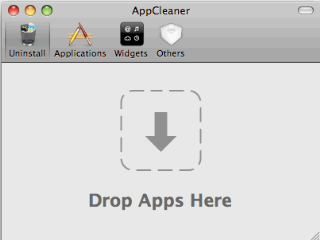
To uninstall a application, open AppCleaner and just drag and drop the application icon in the AppCleaner Window.The application also protect against accidental un-installation of applications.You can also uninstall Dashboard Widgets and plugins by using the “Widgets” and “Others” tabs.
Download AppCleaner
Supports : MacOS 10.4 or higher








