Did you ever wanted to see how the text would in a specific formatting in Office. You might have copy pasted text from webpages or tried formatting on old word documents. Here’s how you can auto generate text in Microsoft Office.
This works in Office 2007 and 2003, but the commands to generate the text are different for both the versions.
Steps for Office 2007
- Place the cursor where you want the text and type “ =lorem(5,5) ” without the quotes and press enter.This would generate a latin Lorem Ipsum paragraphs in your document.
- Where the first number represents the number of the number of paragraphs and the second number represents the number of lines in each paragraph.
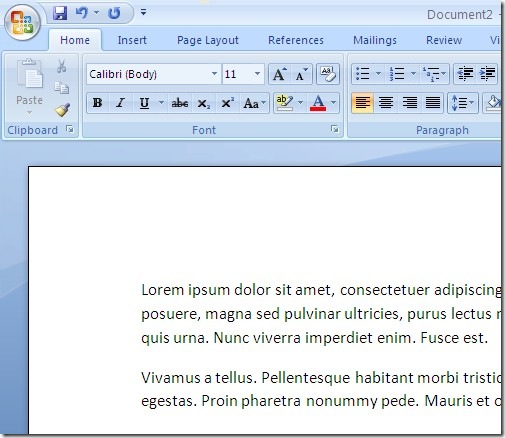
In Office 2003,
- Place the cursor where you want the text and type ” =rand(5,5) ” without quotes and press enter.
- Where the first number represents the number of the number of paragraphs and the second number represents the number of lines in each paragraph.
- This will generate something like this
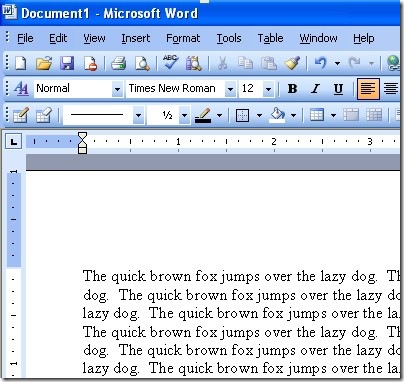
Similar Post How To Post Tweets, Reply and Follow Your Friends Twitter Update From Outlook – TwInbox







