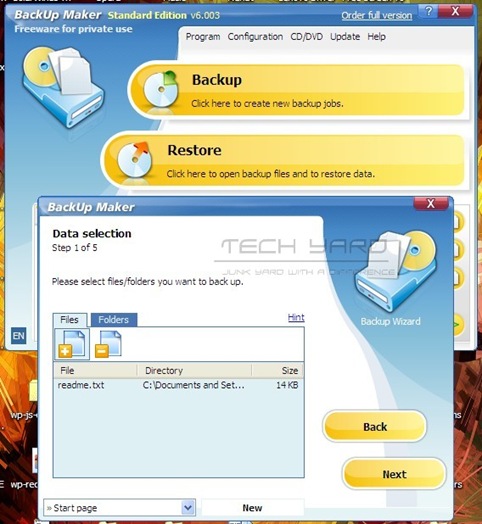Data is the important thing I my view not even the hardware,that requires more maintencene and periodic backup.If you work on a project or keep downloading many files and if it gets difficult to keep track of the file changes then its even difficult to backup them because you would track of the new and changed files on your system.
Incase you plan to start backing up data and want a way to automate and also be very intuitive, then you can try BackUp Maker, a free data backup solution.It offers a wide range of backup storage devices, backup types and encryption techniques for the archive data.
BackUp Maker Features :
- Supports Zipped backups – PKZip and also with encrypted and password protection.
- Multiple Backup Target Storages – CD/DVD, FTP, External Drives – USB, Network Drives, and also Spanned backups.
- Support to Full, Partial, Backup of Changed files, Combined execution, Backup generations and Archive bit backup.
- Automatic Backup
- Backup verification
Backup’s can be zipped using PKZip that supports archives larger than 4 GB and then backups can also be password protected with strong AES 256-Bit encryption.Data can also be backed onto different storage devices like USB Drives, Network Drives, FTP Uploads with resume able uploads.If you intend to backups your data on to CD/DVD the backup can also be split into several files of any user defined size.
BackUp Maker also supports different backup types :
- Full Backup – Backs up all the data ie., file and folders
- Partial Backup – Backup of files changed since last partial or full backup
- Backup of changed files – Backup of files changed in selectable interval
It can also auto backup data on plugging in a USB Drive or on Windows Shutdown/Log Off or at regular time intervals.
Selective backup is also possible with only the user selected file types are selected and the backup can also be verified for completeness and correctness of the data.
Restoration using the backup is also possible using the same application,that makes it even easier.
BackupMaker is free for private use and is compatible with all Windows OS and the download is only 4 MB.