If you hosted your site on shared hosting environment then you need to very careful with the number of processes that run in the background that because the more the process the load it gets on your DB Queries and requests which can be the reason behind the high load on the server and the reason behind the pages loading slowly.There are ways to identify the reason behind such high server load by looking into the server logs, but logs relieve everything like the number of queries that are being requested for opening each page and the errors that are generated.
BlackBox WP Plugin makes this easier which on activation makes available a floating toolbar with the realtime total SQL DataBase Queries, The Global Variables and The Errors.Each of this can be explored further by clicking on each which give the detailed information regarding the related aspect.The toolbar can also be closed if your done looking at the information.Here’s what it can get
- Global variables (GET, POST, COOKIE, SERVER)
- executed MySQL queries and time it took to execute each query (useful for finding slow queries)
- profiler for measuring performance of your plugins and themes
- errors occurred when loading WordPress page
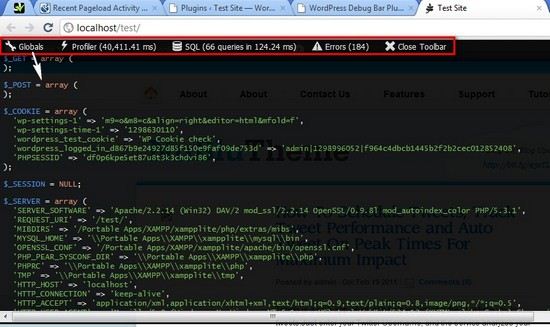
Here are few ways by which you can try reducing the loading time of webapges :
and finally test how fast the webpages are loading and for More technical details and comparison of loading time try GTMetrix
The plugin can work on both the frontend and backend ( Admin) pages as well.Here’s something you need to remember related to the Deactivating the plugin, On activating the plugin the plugin is not part of the regular list of active plugin but the same toolbar is shown with an option to “Deactivate”.
This is one easy way to check on what’s behind the load.Do share with us your experience with this plugin.







