Do you find you system slowing down then temporary files created by different applications and cache of web browsers and internet application could be the cause.Individually clearing temporary files of each program can be really time consuming, for such tasks simple tools like CCleaner, FCleaner can be used.

BleachBit is a portable disk system cleaner, optimization tool that cleans junk files and maintains privacy removing browser cache files, delete files so that they cannot be recovered.It can clean data of 70 applications including commonly used applications like Firefox, Internet Explorer, Flash, Google Chrome, Opera, Safari, Adobe Reader, APT, and many more and also Windows and Linux OS temporary Files, Clean Free Space, Empty Recycle Bin etc., with cleaners available for different applications.
It also has a few handy features like shredding files to prevent recovery, wiping free disk space to hide traces of files deleted by other applications, and vacuuming Firefox and Google Chrome ie., Clean database fragmentation to reduce space and improve speed without removing any data.
BleachBit Features :
- Easy to understand Interface
- Shred files to hide their contents and prevent data recovery
- Shred any file
- Overwrite free disk space to hide previously deleted files
- Command line interface for scripting and automation
- CleanerML allows anyone to write a new cleaner using XML
BleachBit has a very simple interface, it first detects all the installed application on the machine that it supports and give the list of removal options as checkboxes for each application in the left hand side box.Choose individual options for each program for which your want to remove junk data or select the program checkbox for selecting all possible junk removal of the application.
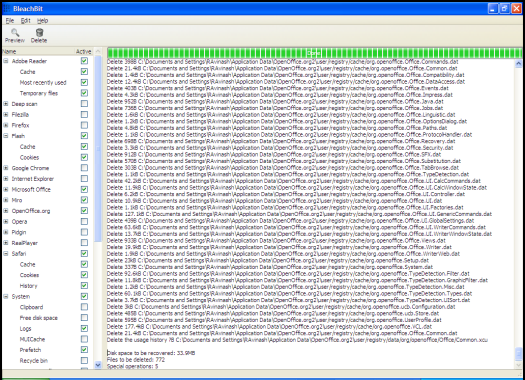
Next Click “Preview” which shows the complete list of all files that would be removed to regain drive space and free the system, at the end of the list shows the amount of disk space that you would regain and the number of files that would be deleted.
To delete the files Click “Delete”.
BleachBit is available as installer and as a portable application for Windows XP, Vista and 7 and as package for Linux and has support Mac OS.Mac OS users can try MacCleaner – Mac OSX Disk Cleanup Utility as an alternative.







