Is your Windows OS machine slowed down, then its the need to tweak the machine with optimum settings for squeezing out performance.Every Windows OS has scope for tweaking for optimum usage, it all depends how well versed is the user to make changes to the default settings and understands how things work.For beginners tweaking Windows OS is not easy as it requires changes to be made to the Windows Registry Hive, which is very critical for the functioning of the OS, nevertheless there are some simple and effective tweaks which can be set for optimal user experience and smoother operating.
Simple Performance Boost is a freeware which is available as a setup and portable versions which allows even beginners to apply simple and effective tweaks to the Windows OS in a few clicks.The interface of the applications is very simple with 4 tabs – Welcome, General Tweaks, Networking and Services Tweaks and Visual Tweaks and can apply 40 + tweaks.
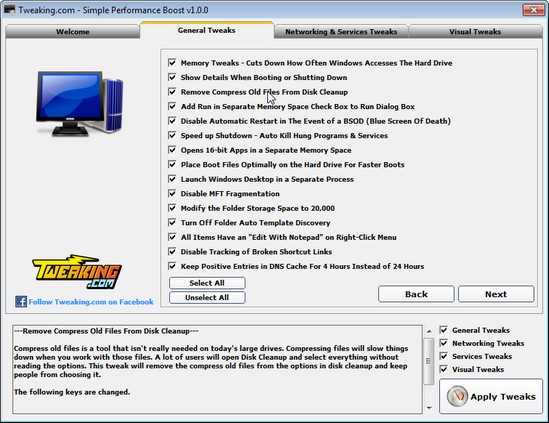
Also Checkout :
The first time the application is launched a backup is created of the registry and store for restoring it if needed.The Welcome Tab is the first tab and gives easy access to the Backup folder where the backup is saved.Next the General, Networking and Visual Tweaks Tabs have a list of tweaks which can be applied, and for better understanding of what each tweak is for the description is available on mouse over on each tweak.Once you are set with what tweaks you want to apply, select the tweaks and click on the “ Apply Tweaks “ button.
Simple Performance Boost is compatible with Windows XP, 2003, Vista, 7, 8, 2008.







