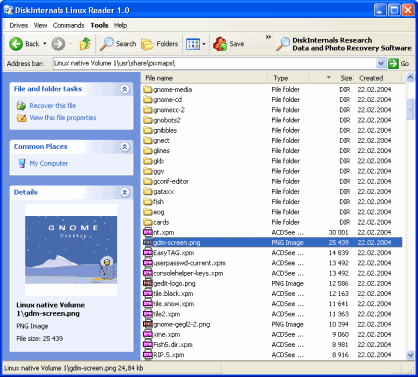I’ve earlier shared How To Browse MAC Partitions From Windows,Linux Using HFSExplorer but with Linux users increasing and first time Linux user’s dual booting systems with Linux alongside Windows OS, but what many first time Linux users are not aware of the fact that, Linux Partitions are not visible under Windows and to browse Linux Partitions require tools like DiskInternals Linux Reader.
DiskInternals Linux Reader makes it possible under Windows OS to access Linux (Ext2/Ext3) File systems and extract files from there.It give only read-only access to files on the Linux partition, keeping the data on the Linux intact, so that nothing breaks because of the file access from Windows.All files are visible ignoring file security policies present under Linux.
Features :
- Easy explorer look like interface.
- Supported file systems: Ext2, Ext3.
- Supported files of any size.
- Works under all Windows OS versions.
Files on the Linux partition can be accessed from a Windows Explorer window, and preview of images on the ext2/ext3 partitions can also be see in the explorer window.
Download DiskInternals Linux Reader.
Via – JKWebTalks