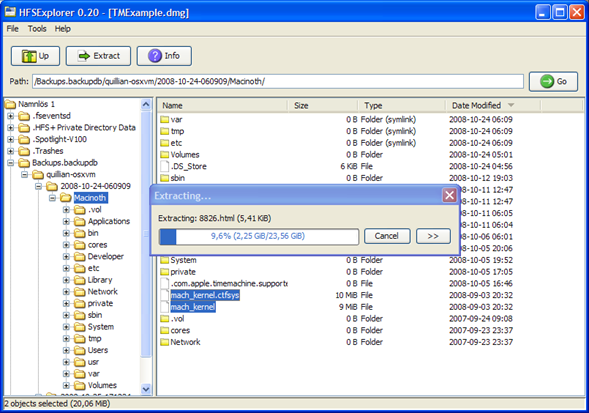Have you installed Windows and Mac in dual boot, but you might have noticed that you cannot access the data on the MAC Filesystem Partition. To access data from the MAC filesystems HFS (Mac OS Standard) you need a tool called HFSExplorer which has been completely written in JAVA 5.
HFSExplorer allows you to browse your Mac volumes with a graphical file system browser, extract files (copy to hard disk), view detailed information about the volume and create disk images from the volume.It also allows reads most .dmg disk images created on a Mac, including zlib / bzip2 compressed images and AES-128 encrypted images.
It supports the partition schemes Master Boot Record, GUID Partition Table and Apple Partition Map natively and the following file systems HFS (Mac OS Standard), HFS+ (Mac OS Extended) and HFSX (Mac OS Extended with case sensitive file names)..
How To Use :
Linux users can download a zip, *nix systems can use the runfsb.sh script to start the application,
Windows users can use the file runfsb.bat.
Windows Vista users can conveniently invoke UAC by running the VBScript runfsb_vista.vbs.