CD/DVD are still the preferred ways to store/transfer files, even with the availability of large USB Drives and with the fact that CD/DVD Burning takes more time to copy files than to a USB Drive.BurnAware is a free CD/DVD/Blue-Ray Burning Tool with all basic functions a regular user needs.It supports CD-R/RW, DVD-R/RW, DVD+R/RW, BD-R/RE and DVD-RAM media, including high-capacity double-layer media and UDF,ISO Image formats.The app is also capable of creating Bootable Discs and create multi session discs, create disc images to ISO Formats or burn to disc from ISO Images.
BurnAware interface is very simple to use with functions separated into sections ( Data, Multimedia, Disc Images and Utilities ) for easier use.The option missing is an option to Mount ISO Images, for which you try Virtual CD Rom Control Panel.
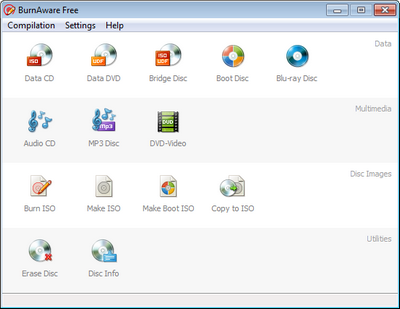
Here’s a video demonstrating the working of BurnAware :
The Beta Version 4 now available comes as a portable app, which makes it easier to use this app from a usb drive, instead of installing this.To run the portable version, extract the zip file and run ”BurnAware.exe”.







