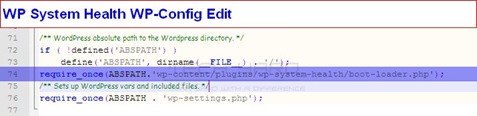WordPress is the most popular blogging platform, and incase you have your self hosted wordpress blog, then you’ll also need to check its health, and see if there are problem and try rectifying it, and to know the various options on the server end that are enabled and disabled like security settings etc.,
This is generally the admin’s work, but your the admin of your blog and you need to have some technical knowledge about your server’s setup, so here’s a wordpress plugin called WP System Health that show you all the info you need to know about your webserver and your wordpress database setup and performance.
Once you install and activate the plugin, You’ll find in your dashboard, Information is split into 4 categories: System, PHP, WordPress and Database
- System – Shows basic server information and WordPress PHP memory utilization
- PHP – Shows most important PHP configuration values, that influence WordPress
- WordPress – Shows several configurable values and transport capabilities
- Database – Shows the current database utilization status
and has a tabbed interface widget,but some information is not available like the PHP Runtime Boot under Checkpoints in System Tab, which requires manual editing of the wp-config.php file of your wordpress installation.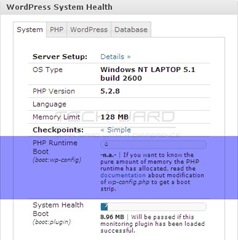
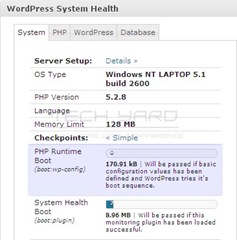
Here’s what’s needs to be edited for getting that info.Open wp-config.php file in your WP Installation folder, in the last where WordPress absolute path to the WordPress directory is set insert this line.
require_once(ABSPATH.’wp-content/plugins/wp-system-health/boot-loader.php’);
The plugins is simple it just shows you information, it does not have any admin page for the plugin.Simply upload the plugin and activate and you can see your WP Blog’s health right in your WP Dashboard as a Widget.
Requirements :
- PHP 4.4.2 or higher and
- WP 2.7+ and
- Web browsers IE7 | FireFox 2.0.0.16 | Opera 9.27 | Safari (Windows) 3.1.2 | Google Chrome.
Download WP System Health WordPress Plugin