USB Drives are the easiest way to transfer files across systems as they don’t come with time-taking process like that of a CD/DVD where we need to burn the disc which takes time.USB Drives lets users copy files to and from like just just another copy from different partitions wherein the USB Drives are external, but some times these drives also do to extensive data transfer because of the limited disk space there’s wear and tear and the health of the drive might deteriorate and eventually die.
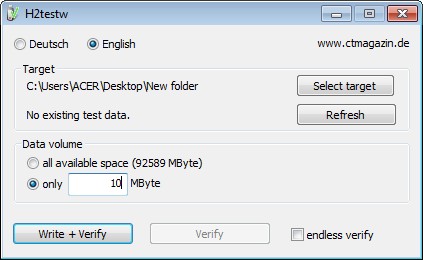
How To Test Drive Steps :
- Download H2Testw
- Start the app and choose the language ( Supports English / German )
- Next choose the target ie., the target drive / folder you want to test
- Next choose the volume of data you want to test, You can test all the available space on the drive/folder or specify the amount of space your want test.
If there’s no data in the drive, Select “Write+Verify” to write test data and the data is read and tested for consistency.
If you want a thorough test untill you find an error, you can check “endless verify” which loops the test untill it finds an error and help find occasional data transfer errors.







