Speed is an important factor that decides time on site, and more important for a first time visitor because a first time needs the webpage loads faster because mostly users leave if your webpages take time to load.Caching and HTTP Compression is the best way to achieve faster page loads and also saves server bandwidth.
Also Read about :
Getting both done is a tricky setup process but if you have a self hosted WordPress blog then its easy to setup this configuration using plugins like WP Super Cache and W3 Total Cache which also supports mobile browsers by default and has multiple compression and Caching functionalities.
Here’s how you can check if your weblog is currently sending compressed data to your visitors online using simple tools like Port 80 httpZIP Compression Check, enter your URL and a report is generated with summary about your Server Configuration, File Size Comparison before and after compression and time it would for your webpages to open on different Internet Connection Speeds.
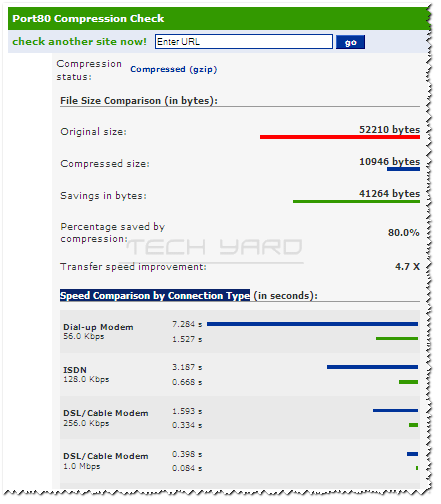 Here are a few more online tools that let you check for compression online :
Here are a few more online tools that let you check for compression online :







