SEO is behind every webmasters mind and getting any kind of information related to a website SEO (onpage seo /offpage seo) can be useful and such information available right in the status bar of your browser makes it even easier access and assess.
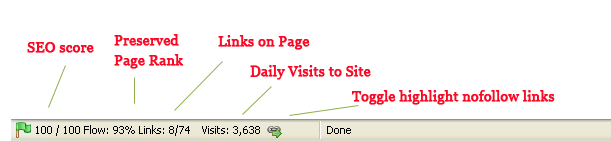
SEO Doctor is a Firefox addon shows SEO factors like Page Rank, Links on Page, Daily Visits to page (requires compete API key ) and also highlights nofollow links [ Read How To Highlight No Follow Links on WebPages In Firefox and Opera ] and also gives a SEO Score based on factors like 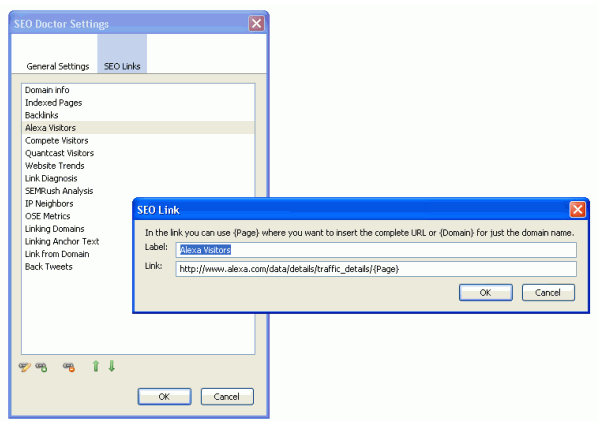
- Page Rank Flow,
- SEO Friendly URL’s,
- Indexable Pages,
- Number of H1, H2 tags on page,
- Title Tag,
- Number of links on page,
- Meta Description of page and
- Image Alt Tags.
Clicking on the SEO status bar brings up Inspect tab with list of all links found on the page with their count and percentage of total number.The list can also be sorted or exported as CSV.Clicking any link will highlight it on the page.The position and where to display the SEO Doctor can be configured from the plugins options page.
Also Checkout these 2 Tools To Get All Technical, Performance and Analytical Information About Any Website.
More popular SEO tools can be accessed by right clicking on the SEO Doctor information related to page from different services like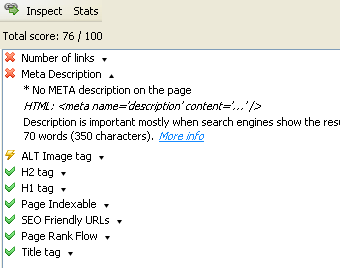
- Domain registration details
- Google indexed pages
- Yahoo backlinks
- Alexa ranking
- Compete visitors
- Quantcast visitors
- Google website trends
- Link diagnosis
- SEMRush analysis
- IP neighbours
- Open Site Explorer
- Back Tweets
- Linking Domains
- Linking Anchor Text







