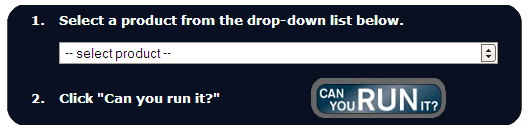After reading reviews about a game, were you interested in playing the game but not sure whether your system meets the minimum requirements of the game. Getting to know your system’s capability can let you save time and frustration and as well keeping your system clean from left overs from uninstalling the games later. You can check whether your system supports a game or not using an online tool called Can You Run It by System Requirements Lab.
After reading reviews about a game, were you interested in playing the game but not sure whether your system meets the minimum requirements of the game. Getting to know your system’s capability can let you save time and frustration and as well keeping your system clean from left overs from uninstalling the games later. You can check whether your system supports a game or not using an online tool called Can You Run It by System Requirements Lab.
Can You Run It analyzes your computer, for that it installs a ActiveX / Java browser component which you can uninstall later when the analysis completes.It Works on Windows 98, 98SE, ME, 2000, XP, 2003, Media Center, Vista and with Internet Explorer, Firefox & Netscape browsers.
During the analysis your system’s hardware and system software is evaluated for the requirements of the game selected.
For deleting the ActiveX / Java browser component, Open Control Panel, select Add
or Remove Programs and look for “System Requirements Lab”. Select “System Requirements Lab” and click Remove.