Clipboard functionality has not changed with time and OS developments, OS still by default support only one entry in the clipboard which gets overwritten once a new item is copied.ClipMenu is a free application which extends the default functionality of the Mac OS clipboard, to a easy to access and locate older clipboard entries.Once installed the application can be invoked using the Pull down menu from Status Bar or by pressing the shortcut keys ( Cmd + Shift + V ).The ClipMenu clipboard can save text, images, filenames, URL and each of this has a separated with each type stored in different sections of the ClipMenu.
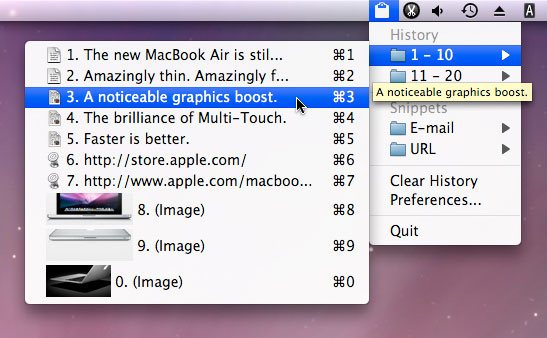
Image Source : http://www.clipmenu.com/
The ClipMenu Clipboard Alternative supports the following types of content in the clipboard
- Plain text
- Rich Text Format (RTF)
- Rich Text Format Directory (RTFD)
- Filenames
- URL
- TIFF image
- PICT image
If you are a Windows User Check out these : Windows Clipboard Managers
The application breaks the history into sections of 10 entries( 1- 0) ,s o that each entry can is copied into the clipboard using the shortcut ( Command + Number ) which can pasted later.
Incase you have the need to save the contents snippets or URL of the clipboard history, the contents can be exported from the apps settings.
Also Checkout Apps : To Improve Copy-Paste Speeds
ClipMenu is compatible with Mac OS X 10.5 (Leopard) or later and 64-bit support in Mac OS X 10.6 (Snow Leopard) or later and can run on Intel and PowerPC Macs as well.







