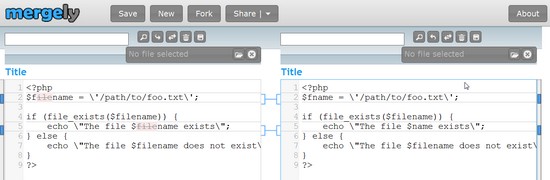How many times did you try finding the differences in text files or code.If you tried it you would know that its difficult and time consuming to pinpoint the differences for this reason it always easier to use apps for making this easier.If you don’t have a desktop or administrative privileges then you can try Mergely, a WebApp which makes it easier to compare the contents of two files and highlight the differences saving time and effort.
Megerly has a very intuitive interface, it has 2 panes the left pane is for the original document and the right pane is for the second document which you would want to compare for changes with the original document on the left pane.Upload both the files individually into each pane by clicking on the “ No File Selected Box “ and Once both the files are uploaded, you should find Mergely jump into action by highlighting the differences comparing the left pane to the right panes highlighting if a word is removed from the left side document, it is crossed out, but if a word is added to the right-hand side, it is shown with a blue background as being added in.
Also Checkout the Following Posts :
The uploaded files can be edited and also saved online.The saved files can be shared using the DirectLink to the saved files which are available on saving and can be accessed from the Share Button.Mergely also doubles up as a merge tool, It allows users to merge changes into a new document which can be downloaded, or shared with others, or referenced in emails, blogs, etc.
Mergely works on the following web browsers –
- Firefox 2+
- Chrome – any version
- Internet Exporer 9+
- Safari 3+
- Opera 9+
This sure is a easy way to compare text files only, there’s no mention of file formats on the Mergely, I tried it with .txt, doc and .php files It compared them easily.You can test it with any text file formats and I guess it should work without any issues.