I’ve shared earlier 4 tools to compress images that had Smush It, which is a lossless image optimization tool that uses optimization techniques specific to image format to remove unnecessary bytes from image files without changing their look or visual quality.
As most self-hosted bloggers, upload many images for use in their posts, use of Smush.it can reduce the webserver space that theses uploaded images take up, and you can also optimize images right from the WordPress Admin using WP Smush.it WordPress Plugin [Homepage] that uses the API that performs these optimizations automatically.
Features :
- stripping meta data from JPEGs
- optimizing JPEG compression
- converting certain GIFs to indexed PNGs
- stripping the un-used colours from indexed images
All new images that are uploaded after installing the plugin are automatically compressed using the Smush.It service, but old images accessible from the Media Library have to be manually compressed, that could be tedious, an option to batch compress old images should be very useful.
Download WP Smush It WordPress Plugin
Source : Yoast
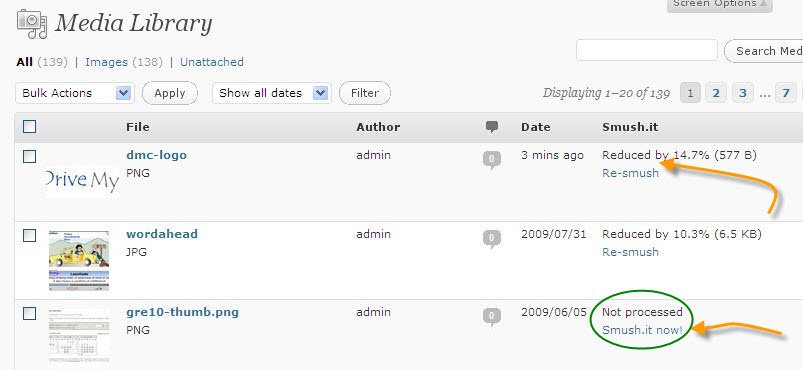








Thanks for this post. Do you know of an option to batch compress old images that can be used together with the SmushIt Plugin?
Nicole – Checkout this thread, http://wordpress.org/support/topic/plugin-wp-smushit-how-to-smush-all-images
where Milan Dini? – suggests a WP Plugin – AJAX Thumbnail Rebuild, which you can try to achieve what you are looking for