 Portable Network Graphics ( PNG ) are lossless and are smaller in size when compared to other formats in terms of quality and size. If you have a website/blog you might want to save the amount of space images take up on the webserver.PngGauntlet is a free tool that lets you compress PNG files, without loosing the quality of the image, It can also compress PNG images in batch mode.
Portable Network Graphics ( PNG ) are lossless and are smaller in size when compared to other formats in terms of quality and size. If you have a website/blog you might want to save the amount of space images take up on the webserver.PngGauntlet is a free tool that lets you compress PNG files, without loosing the quality of the image, It can also compress PNG images in batch mode.
The tool can also convert JPG, GIF, TGA, PCX, and BMP files to PNG.Just select the files you want to optimize (or drag them onto the window), select where you want them to go, and click the button. Thats it and your images are compresses saving you webspace.
Features :
- Compress PNG images without loss of quality.
- Inbuilt image conversion tool
- Drag and Drop Feature
- Requires .NET 2.0 Framework
- Works only on Windows
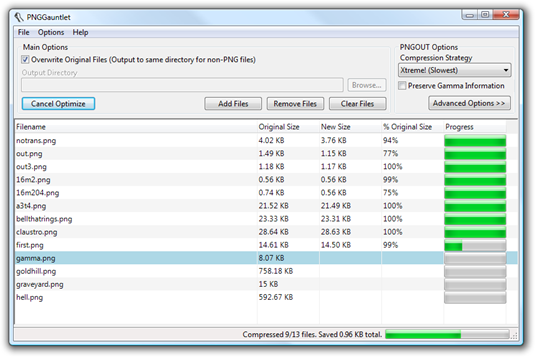








On a Mac you can do the same with ImageOptim.