Hardware can be confusing if you are a beginner,Identifying the port and what connects to it can be confusing. This Computer Hardware Reference Poster/Chart that I came across on Deviantart can help identify computer hardware easily, by having a look at this reference chart.
It has the images of ports and other hardware of a computer :
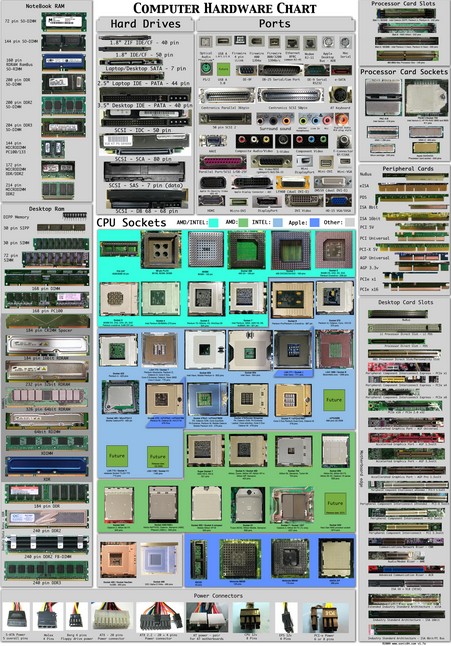
- Notebook RAM
- Desktop RAM
- Hard Drives
- Ports (PS/2, Serial, USB,
- Processor Card Slots
- Processor Card Sockets
- Peripheral Card Slots ( PCI, AGP, PCI Express, etc., )
- Desktop Card Sockets
- CPU Sockets Of AMD, Intel, Apple and Others
- Power Connectors
Source : Deviantart








How do I get a larger higher defination printable image of this chart?
Emma – You can get the full size image ( 4320 x 6120 ), PNG Format from the source mentioned in the post above.