nVidia Graphic Cards are the most popular among gamers and avid try to squeeze the last bit of performance using the highest possible settings and tuning, but this is not everyone’s piece of work, and requires knowledge of all the settings and technical know how of what to adjust.![]()
If you are a novice gamer, and what to have the full performance of your nVidia Graphic Card, without much worry then try out nHancer, a free tool that shows the whole range of settings to optimize for the display of games and also of professional applications for nVidia Graphic Cards.It can also improve the performance and to resolve rendering errors.
Features :
- Support of Forceware/GeForce drivers version 60 and later (with nHancer 2.4.5), including the new 190+ versions
- Support of all GeForce cards, including the new GeForce GTX 2×0 lines
- Support for single card, SLI, Quad-SLI and DirectX 10 SLI systems
- Create and manage fully automated profiles for all your games
- Special options for nVidia’s SLI feature, allowing you to to use almost every game with SLI even if nVidia doesn’t support it
- Offers additional Anti Aliasing and Anisotropic Filtering modes, that are not available through nVidia’s control panel
- Allows the modification of fixed settings included in nVidia’s predefined profiles.
- Flexible user interface: change the size of the window and all sub areas
- Coexists perfectly with nVidia’s own control panel and other tools, like aTuner or RivaTuner.
- Supports Windows Vista, Windows 7 and DirectX 10
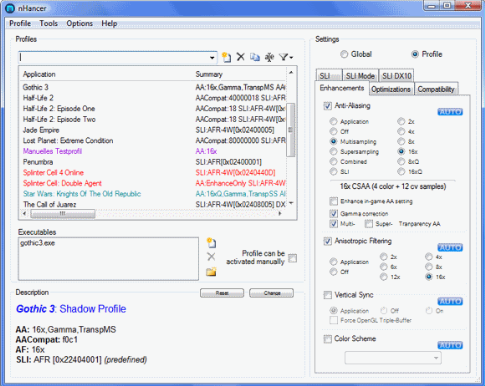 Image Source : nHancer Website
Image Source : nHancer Website
System Requirements :
- Any nVidia GeForce graphic card
- Windows 2000, XP, 2003 or Vista (32 and 64bit) and is Fully compatible with Windows 7
- Forceware driver version 60 or higher (nHancer 2.4.5)
- Forceware driver version 182 or higher (nHancer 2.5.1 or later)
- MS .NET Framework 3.5 or later
Check out the complete Manual, for understanding all settings.
Download nHancer








Hi,
sory to disappoint you but nhancer IS NOT COMPATIBLE WITH WINDOWS 7. I have tried EVERYTHING but I cannot go past the logo splash screen. Could you help?
Thanks
Sorry, but your mistaken. nHancer is compatible with Windows 7. However, nHancer is not working with nVidia drivers 25x.xx and higher. You can still use an older nVidia driver if you want to use nHancer.
http:// forum.nhancer.com/showthread.php?t=1768