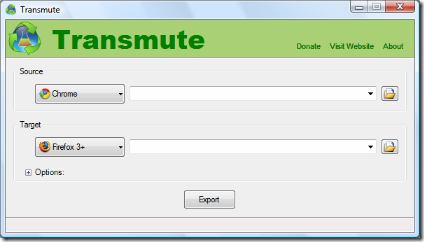Have you tried a new browser but the bookmarks of your previous browsers are not compatible with the new browser?Then you can try out the free tool Transmute which lets you convert bookmarks into different formats for use in bookmark managers, share bookmarks,synchronize bookmarks between systems, organize bookmarks.
The interface of the tool is straight forward just point to the bookmark folders of the source and target browsers and press “Export”, and you have your converted bookmarks.
The tool supports most of the major Browsers and their bookmark formats, here’s the list of supported browsers
- Google Chrome : Transmute supports the new Chrome browser, including dev channel releases.
- Mozilla Firefox : Firefox 1 & 2 are supported as well as Firefox 3, with its new database model.
- Microsoft Internet Explorer : Internet Explorer favorites can be imported and exported with ease.
- Opera ” Opera browser hotlists are also well supported for easy importing and exporting.
- Apple Safari : Safari is the web browser from the people behind the iPod, iPhone and iTunes.
- Chromium : Chromium is the open-source project behind Google Chrome.
As of now the tool is available for Windows Platform, and requires Microsoft.NET Framework v2.0 or newer and a portable version of the tool is also available.