iPod’s audio books feature is not than very talked about and also used by many I feel, since its not like an mp3 file that you copy onto a iPod and it would also not be short like an mp3 file,but Audio Books on iPod are different and have a different format (.m4b) which allows the users to take advantage of the Audio Books Feature of iPod
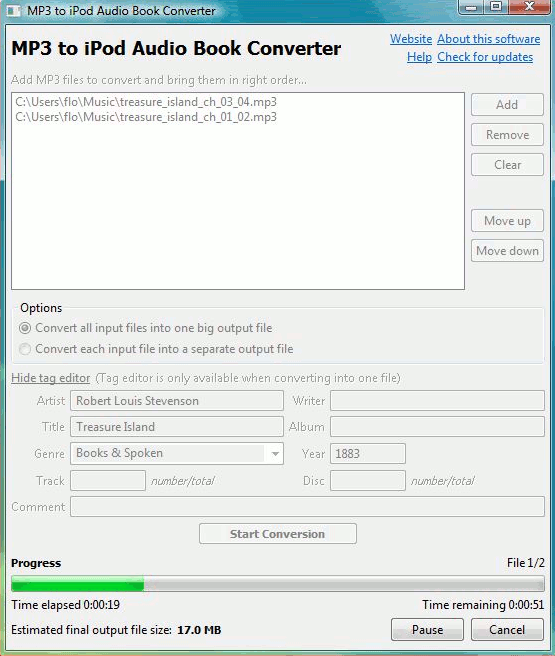
- Last Position On Track
- Adjustable Reading Speeds
To Convert Mp3 files as iPod’s Audio Book Format (.m4b) you need MP3 to iPod Audio Book Converter, which can Convert MP3 audio books to iPod audio books file format, and also combine multiple MP3 files into a single file for easy listening.You can also edit the tag of the resultant audio from the converter.
Features:
- iPod Audio Book format conversion
- combine multiple mp3 as single audio book
- Tag Editor
- Free to use
Download MP3 to iPod Audio Book Converter







