Windows Operating does have clock which function just as any timer as its fundamental function, though the OS has scheduler it cannot be used to work as a timer or alarm clock.Mobile Phones come with alarm and countdown timer as default applications in the most fundamental mobile OS.
Cool Timer is free tool that can function in 3 modes countdown, alarm clock, or stopwatch.Countdown and Alarm clock can be very much handy.The countdown timer can also show a pre-defined message on finishing the countdown.
If you have frequently used alarm timer then you can set them as Preset, instead repeating the same steps every time to initiate a alarm or countdown.The change the mode of operation click “Options” under the tab “Mode” select the mode ie., CountDown, Wake (Alarm) and Stop Watch.
How To Set Presets –
- Open Cool Timer
- Enter the Count Down Time you want to set.
- Click on Presets and then
- Click on “Add currently displayed time as preset”.
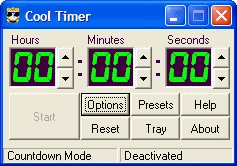
To load Time from “Presets” –
- Open Cool Timer
- Click on Presets
- Select the preset time from the drop down menu and
- Press “ Load Selected ”.

The alarm sound and the text to be display can be altered from the settings windows, which can be accessed by clicking the “Options” button.The tool has built in sound files which can be used as alarm sound or else you can use any Wav, MP3, or Midi file on your system.During the countdown, the app can be minimized to the tray by clicking the “Tray”button.
If you know of any portable tool or using a alternative to Cool Timer, do share the app with us.







