Copy-Paste is the most common action that we do often which uses the clipboard to store the copied text, but if you are on a network you cannot copy-paste between systems in a network.All that you can do is transfer the file across and then do the copy-paste.But now you don’t need to do that because using “Network Clipboard” you can now copy-paste across different applications across different systems in a network.
You can copy-paste Text,Images,Files,outlook messages etc.The application auto installs itself, and gets added to the Windows startup and the next time you need to copy-paste across different computers just press “Ctrl+Alt+C” to copy and “Ctrl+Alt+V” to paste.
To set the shared folder for your computer just right click on the Network Clipboard tray icon and select “Options” and browse and select a shared folder that you want to set.
[ You can also check out, the list of 9 Clipboard Managers that also includes 2 tools that has the same functions as that of Network Clipboard ]
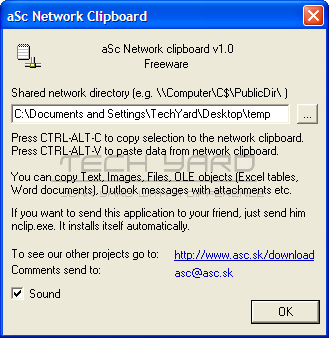








Eagerly waiting from long time. Thanks
For sharing clipboard between Windows vs Linux/Mac OS etc. this utility comes handy:
http://clipboardmshare.steweche.co.uk/