I’ve recently shared XXClone a Hard Disk Cloning utility for Windows but if you are a Mac User then Carbon Copy Cloner is for you.Its a free tool for general backup, clone one hard drive to another, copying every single block or file to create an exact replica of your source hard drive.CCC can be scheduled to clone, synchronize or backup your data.
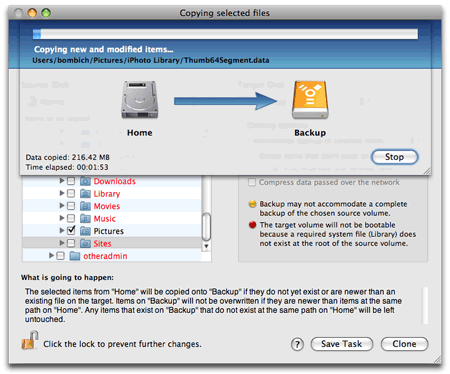
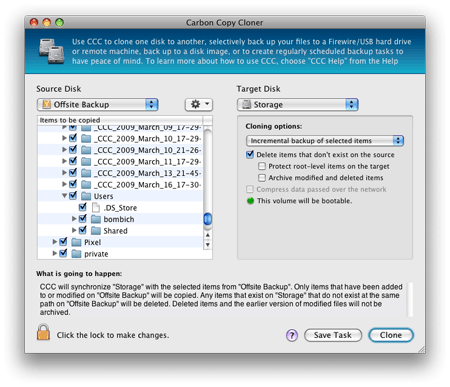
Features :
- Complete, bootable backups
- Browse through backup as normal folders or use them with Migration Assistant
- Fast, incremental backups copy only the items that have changed since the last backup
- Archival backup archives items that have been deleted from the source
- Support for block-level disk-to-disk clones
- Support for backing up across the network to another Macintosh
- Back up to hard drives or to disk images
- Schedule Backup task should run when the backup device is attached (e.g. an iPod).
- CCC recognizes iPods specifically, allowing time for the iPod:iTunes synchronization to complete.
CCC supports Mac OSX Tiger and Leopard.
Download Carbon Copy Cloner | Click here for HelpMe for CCC








Stellar Drive Clone is the app of my choice to create bootable backups of my Mac OS X. And not only bootable but image creation of bad hard disk is also facilitated through this tool. Once this tool save my day when others failed to perform. I will be glad if you can review this tool by yourself.