Featured Posts Section is most common in premium wordpress themes and the same can be implemented in any wordpress blog along with customization options from the wordpress admin using CB-Featured Posts plugin.
Read about 5 More Plugins For Creating Featured Content Section in WordPress
CB-Featured Posts is created from jCarousel / jquery and developed byCyberBlog.net and displays posts from a category of your choice with a nice scrolling and 30 easing effects anywhere within your WordPress blog.You can also vary many settings like height, width, Category-ID, Scrolling speed, font and font color etc.
Custom Field for Background Image
– You must add a custom field for each post you want to displayed in CB-Featured.
– Use the key featuredimg and the full url of your image in the value.
INSTALLATION
- Upload the plugin to wp-content/plugins directory on your host.
- Go to admin panel and activate the plugin
- Click “CB-Featured” link under “Settings” and customize the height, width etc
- Once you finished configuring your settings place this code where you wan the featured posts section to appear in the theme :
<?php include (ABSPATH . ‘/wp-content/plugins/cb-featured/featured.php’); ?>
Download CB-Featured Plugin :
– CB-Featured Plugin (Text & Images)
– CB-Featured Plugin(Text Only)

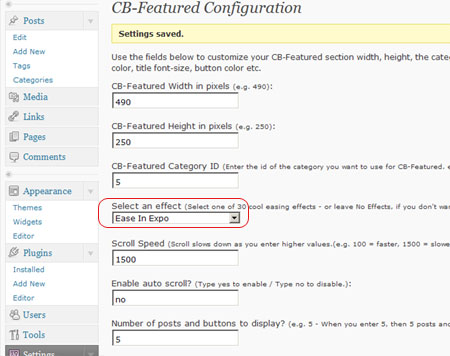








Does this plugin work with any wp theme? And are there any known compatibility issues with other wp plugins? Looks great. I’ve been looking for a featured sliding post plugin and hopefully this is “the one”.
Thanxs! Let me know.