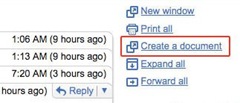Google today launched a new feature for its Google Mail service using which you can create a Google Doc out of the Email you receive.With one simple click, "Create a document" converts an email into a Google Docs document.Just open the message you wish to convert, click the "Create a document" link on the right side of the page, and you have a brand new document which you can then modify and share.
You could also use the keyboard shortcut G+W, To enable this feature for your account, go to the Gmail Labs tab under Settings, select "Enable" next to "Create a document" and hit "Save Changes" at the bottom.