Burning a CD/DVD takes more time, the best alternative that many prefer is the use of portable data storage devices like USB Pen Drives, but that fine for normal data but what if it a CD/DVD that you want to share.You can copy the content as is on the drive, but some CD/DVD require the media inserted in the drive.In such situations CD/DVD Virtual Drives are useful.
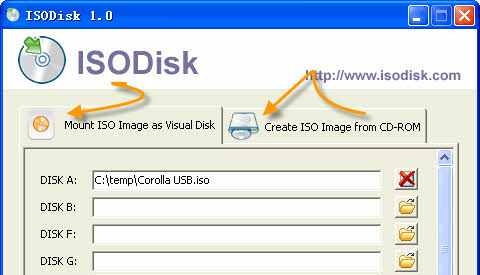 ISODisk a no-nonsense app that works as a virtual drive to mount ISO files without the need to burn a CD/DVD to see the contents of the ISO File.
ISODisk a no-nonsense app that works as a virtual drive to mount ISO files without the need to burn a CD/DVD to see the contents of the ISO File.
Also Checkout :
- How To Fix “Missing CD/DVD Drive” In Windows
- AcetoneISO – Mount ISO, BIN, NRG, MDF, IMG Image Formats In Linux
- How To Eject / Close CD Tray Using Keyboard Shortcuts
It also has a ISO Recorder that creates a ISO File from a CD/DVD for backing and easy for burning anytime.
The user interface is very simple, with 2 tabs
- Mount ISO Image as Virtual Disk – For mounting a image file
- Create ISO Image from CD/DVD – For Creating a image file.
Features :
- Create ISO Image from CD/DVD
- Can mount ISO image on Local Area Network.
- Can create up to 20 virtual drives.
- Compatible with Windows OS
It could have been a more complete tool if it could also burn CD/DVD. You can check out our post on How To Use Windows OS Inbuilt CD Burning Tool.
Download ISODisk







