PDF Forms are prefered when you need the user to give a feed back, or complete a questionnaire, Traditional PDF Documents are generally used but these have to printed and have to be hand completed, but PDF Forms can be interactive ie., it has radio buttons, text fields, and many more, which can make it easy to fill up the form and print it.Create Interactive PDF forms online with PDFAmigo from your browser with a complete WYSIWYG editor.

With PDFAmigo your PDF forms can have
- Text Fields
- Check Boxes
- Radio Buttons
- List Boxes
- Combo Boxes
- Text Labels
and also customize your form with options like
- Page Size
- Document properties like Author, Subject, title & Keywords
- Colors
- Fonts
- Border
You can create forms without signing up, but signing up lets you save and edit them at a later point in time.Once you finish creating your PDF Form, you can preview it, but the PDF forms created will have a watermark.
Create PDF Forms Online at PDFAmigo
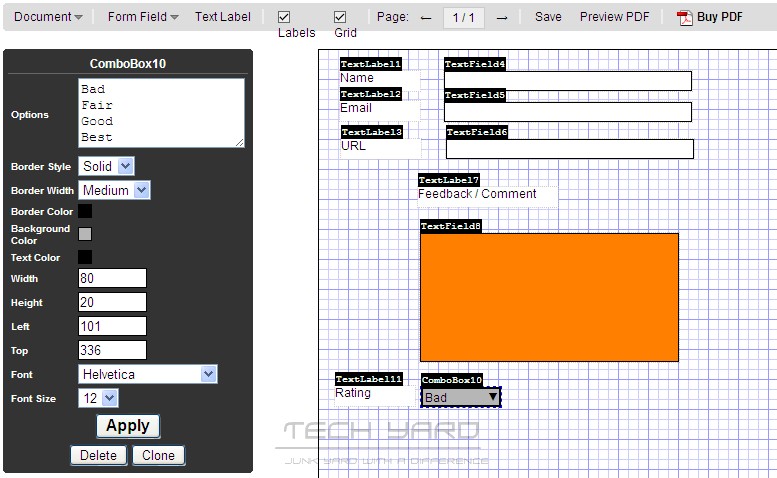








You can also create PDF forms (and edit PDF files) using http://www.pdfescape.com