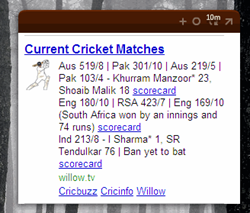There are times when you want to keep track of a webpages for any changes for example, like the stocks, deals that you don’t want to miss, or on bids online etc.,Want everyone mostly do is visit the webpage frequently and look for any changes., but now you can create widgets on your desktop of webpages using Snippage – a Adobe Air App, that lets takes snippets of any webpages that you want to monitor and create a widget out of it with the required information and place it on your desktop.
The snippets can also be auto refreshed for the latest info, in different time intervals like 10mins, 30mins, 1hr, 3hrs or never.
To create a widget for desktop using snippage Expand to “Browser View” and enter the URL and by moving the snipmarks around the browser and clicking on the scissors button create the widget on the desktop. The desktop widget is created and the widget is placed on the desktop.
Download Snippage Adobe Air App, this widget requires Adobe Integrated Runtime (AIR) installed.