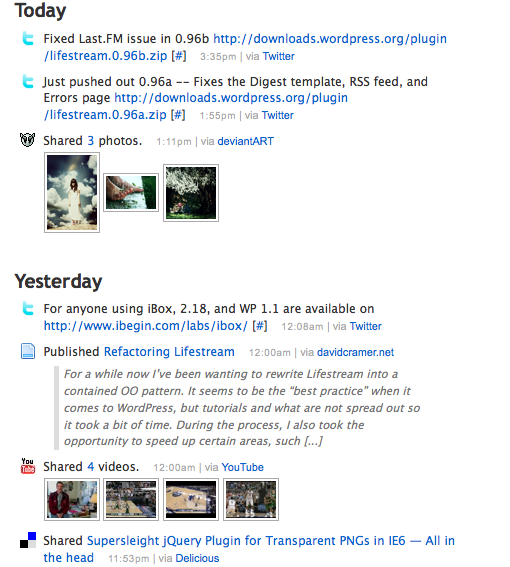
With numerous social networking sites and with micro blogging sites like twitter, you create a life stream ie, a list a activites that you have done online in a timeline in a day in your blog and what this plugin does is that it gets all the information from your accounts in various social networking sites and shows them in a time-line in your very own blog without having the need to see you lifestream elsewhere.
The LifeStream WordPress Plugin also gives you complete control over what appears in your blogs lifestream timeline.It’s also very easy to implement.Just download the plugin, upload and activate the plugin.Open “LifeStream” -> “Settings” to configure the basic options, and add feeds.
The best way I feel to create a life stream is to “Create a Page in WordPress” with name “LifeStream” and in the HTML Editor add the shortcode and that its you would find you lifestream, else you can make use of the function anywhere in the template.
Shortcode : “[lifestream]” [without quotes]Function : “<?php lifestream(); ?>” [without quotes]
It can also a creates an Digest from the timeline of lifestream on a daily,hourly or weekly basis.
It would be great if there was a column with all the services that we have added as feeds, from
where users can follow us or get connected with us.
Features :
- Add as many feeds and extensions as you desire, there is no limit.
- Stores entire feed history, not just the last week or two.
- Extendable via a base PHP class. Easily add your own feed types with very little PHP code.
- Customizable display using stylesheets.
- Allows grouping of events to cutback on the daily feed spam.
- Digest available to summarize your activities.
- Built on scalable database structures so it won’t bring down your website.
Requirements :
- PHP 5.1 or newer.
- MySQL 5.0 or newer.
- WordPress 2.5 or newer.
Download LifeStream. You can see it action here.







