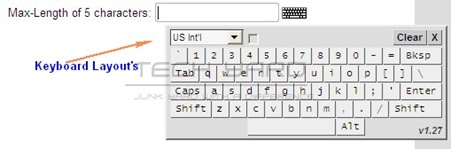Keyloggers can log all the keystrokes and if you to defeat keyloggers you can try out the Virtual Keyboard GreaseMoneky Script that you can use in Firefox .It adds a virtual keyboard to text fields, password fields and textareas allowing keyboardless input of text and special characters.
It supports the following keyboard layouts Arabic, Belarusian, Belgian, Bulgarian Phonetic, Burmese, Czech, Danish, Dutch, Dvorak, Farsi (Persian), French, German, Greek, Hebrew, Hungarian, Italian, Lithuanian, Norwegian, Number Pad, Polish Programmers, Portuguese, Romanian, Russian, Serbian Cyrillic, Serbian Latin, Slovak, Slovenian, Spanish (Spain), Swedish, Turkish-F, Turkish-QWERTY, UK, US Standard and US International.
- For installing Virtual Keyboard you need have GreaseMonkey Addon For Firefox installed, If not already installed you can download it from here.
- Next to install Virtual Keyboard Script, visit UserScripts and Click on “Install”. or Download the script file
- To use the virtual keyboard just click the keyboard image beside the text or double click in the field to launch the virtual keyboard.
Check out the demo here.