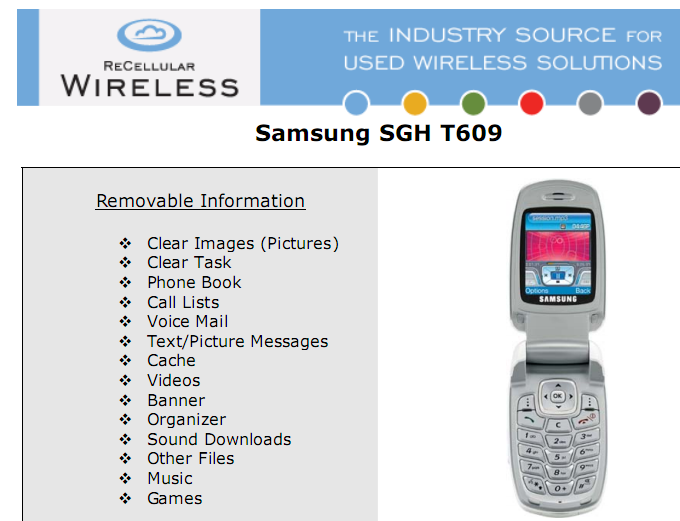Resetting a phone to its factory-default state takes only few minutes, but many forget to do this before they pack them to resell it online and in exchange for new phone models leaving many personal settings and data on the phone itself like contacts,message achieves etc.
ReCellular Data Eraser provides all the information for resetting the phone to factory settings erasing all the data.Follow these steps to receive instructions on how to reset your mobile phone to factory settings and deleting all personal data.
- Go To ReCellular Data Eraser
- Select your cell phone manufacturer.
- Select your cell phone model.
- Provide your name and email address where the free Data Eraser instructions will be automatically emailed to you.
- Download the PDF Attachment with instructions guide.
- Follow the easy, step-by-step instructions to erase your personal data.
[ HomePage Thumbnail Image Credit : DryIcons ]