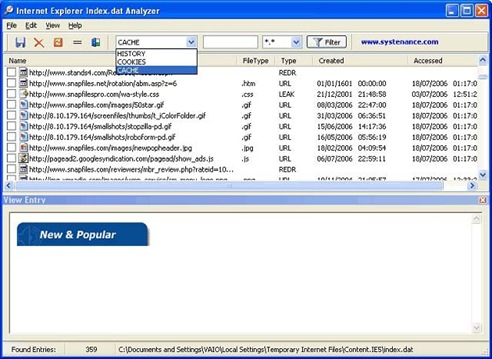Windows OS uses index.dat to store user activity.It contain all tracks of your online activity, where have you been on internet, what sites you visited, list of URL-s, files and documents you recently accessed and the most important part being they are not automatically deleted by Windows, and are also hidden, making it even difficult for novice users to delete and get rid of such data.
Windows OS uses index.dat to store user activity.It contain all tracks of your online activity, where have you been on internet, what sites you visited, list of URL-s, files and documents you recently accessed and the most important part being they are not automatically deleted by Windows, and are also hidden, making it even difficult for novice users to delete and get rid of such data.
Index.dat Analyzer is a free tool that lets you browse,examine and delete index.dat files on your stored at different paths on your computer.It finds index.dat in 3 categories History, Cookies or Cache,You can also selectively delete index.dat files by checking the dat files that you want to delete, or select all to delete.
Supported OS: Win XP, Windows Vista
Download Index.dat Analyzer.