Cut, Copy, Paste, Move, Delete, Rename, Move To, Send To, Copy To are the most commonly used functions in Windows OS, these functions are the ones lead to data loss either through data transfer/data deletion.You can disable these functions in Windows OS, using a tool called Prevent.
How To Setup Prevent :
Double Click on Prevent and set your Hotkey to stop Prevent.The next time you leave your system start Prevent to disable the following functions.
- Stops Cut
- Stops Paste
- Stops Copy
- Stops Delete
- Stops Copy To
- Stops Move to
- Stops Send To
- Prevents renaming
- Disables Task Manager-End Process button. Also it doesn’t allow right click on process name and click on end process.
To re-enable the functions press the Hotkey you setup (For Ex.Ctrl+P ).The default hotkeys are Win+F8 to kill Pre_1 and Win+F9 to kill Pre_2. But the single hotkey set by the user will kill both processes at the same time.
Tip : Create a Keyboard shortcut to start Prevent faster, instead of having a shortcut for the app on the desktop.
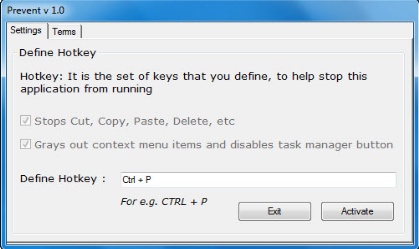








it works but if u drag the folder to anywhere u like it will be copied . so it doesnt stop copy through draging
Prevent v 2.0 has all feature to prevent drag and drop as well
Please post the link to download v 2.0, Thanks.
you can download prevent v2 from here http://madgeektools.blogspot.com/2018/05/avarodh-v21-data-protection-restrict-cut-copy-paste.html
useless it doesn’t run on startup